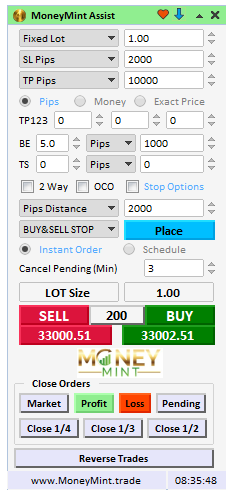The MoneyMint Trade Assist is a game-changer for traders. This all-in-one control panel puts the power of professional trading at your fingertips, empowering you to take your trading to the next level. With its intuitive design and feature-rich functionality, the MoneyMint Trade Assist simplifies the complexities of order entry n exit and gives you the edge you need to succeed. Whether you’re an experienced trader or just starting out, this powerful tool will help you maximize your profits and reach your financial goals with ease.
MoneyMint Trade Assist is a tool that can be used on a demo account or to use it in a live account, you must activate your subscription. The first thing you should notice is that it is draggable and can be moved anywhere on your chart. You can close it by clicking the X or minimize it by clicking the arrow up. The heart will save the panel entries and the down arrow will put the saved input on the panel. The panel is also designed to load with the last used inputs to make it more user friendly. MoneyMint Trade Assist works on the chart and controls orders from that chart.
The next section allows you to choose your lot size, stop loss, and take profit. You can enter your lot size as an exact lot, a percentage of your account that you would like to risk on the trade, or a specific dollar amount you are willing to lose. The lot size will be automatically calculated based on your stop loss. You can choose your stop loss in pips, an exact price, or high, low. When choosing the High low option, this will put your stop at the high or low depending on the direction of the position and is determined by the number of the previous candles entered in the input field.
For the take profit, you can choose pips, a stop loss ratio, or an exact price. You can also set up to three take profits. When choosing a Take profit one, two or three, the trade assist will close 1/3 of the position at the determined points. If you only choose two it will close 50% at each level.
The MoneyMint Trade Assist also features break even and trail stop options. You can decide the distance in pips or dollars for the break even, and it will move your stop loss to that level. For trail stop, you can choose pips or dollars, and it will be placed on the order immediately.
You can also move your take profit, stop loss, or convert to a trail stop using the stop options check box. You can move your take profit or stop loss at a specific percentage, in pips or dollars. If you choose to convert to a trail stop, it will be based on your original take profit.
The tool also offers the ability to trade in both directions with the two-way option, or order cancels order with the OCO option. You can also schedule a trade or place a limit order by setting the pip distance or offset points when choosing to place an order, either instantly or schedule it for a later time, notice the time at the bottom of this panel is set to your local time on your computer. If you decide you want to cancel a scheduled trade, simply clear the date n time and hit the place button again, that will remove the scheduled trade.
In this next section, you can see that you have the calculated lot size, based on the risk of money or percentage of account calculated with your designated stop loss. The red and green buttons will place a market order. The numbers are the bid and ask prices and the number in the middle is calculating the spread. Keep in mind every broker is going to have a different spread.
The last section is your “close order” section. From here, you can close all market orders, profitable trades, losing trades, and pending orders. You also have the option to sell some and save some.
Using the buttons provided, you can close 1/4, 1/3, or 1/2 of the lots, rounding up based on the smallest fraction available from your broker. And Finally, there is a “reverse trade” button that will close any existing positions and open a new trade in the opposite direction.
The MoneyMint Trade Assist is an effective trading tool suitable for traders of all skill levels. Its user-friendly interface and comprehensive features simplify the order entry and exit process, making it easier to succeed in the markets. Regardless of your experience, you can use this tool on both demo and live accounts, when subscribed, to enhance your trading performance. Don’t hesitate to get the MoneyMint Trade Assist and start taking advantage of this game-changing tool, which will help you achieve your financial goals and trade like a pro.
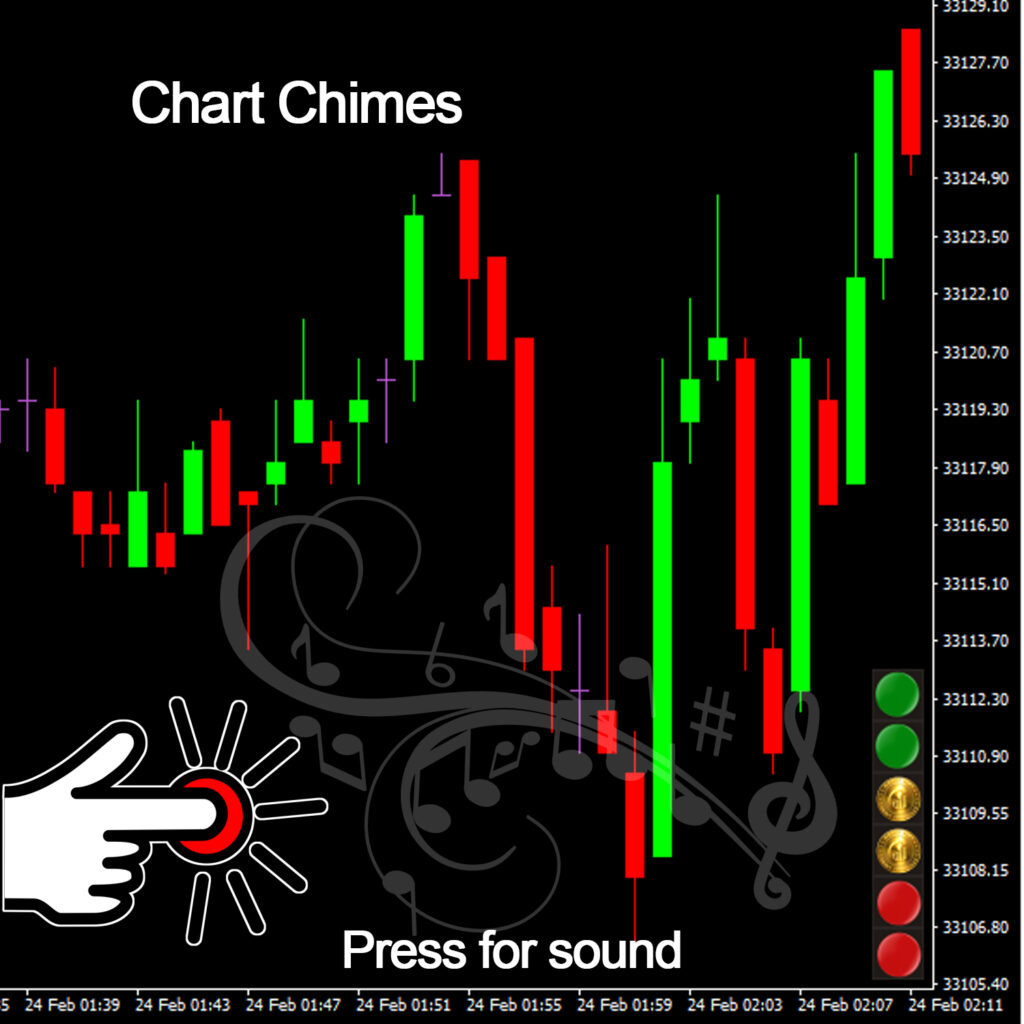
Introducing the Chart Chimes – the MT4/MT5 indicator that makes trading a symphony of sound! Tired of staring at charts all day? Need a little pick-me-up to keep your spirits high while trading? Well, Chart Chimes has got you covered!
With Chart Chimes, every time you hit that button, you’ll hear a fun sound that will bring a smile to your face and a skip to your step. Imagine trading with the sound of a triumphant trumpet or the dig of the cash register – it’s like having your own personal orchestra cheering you on!